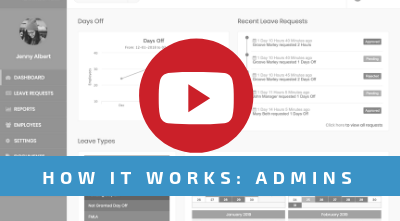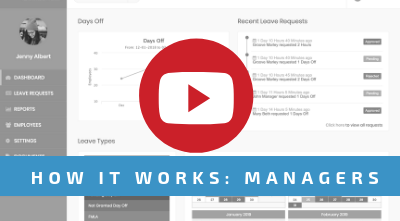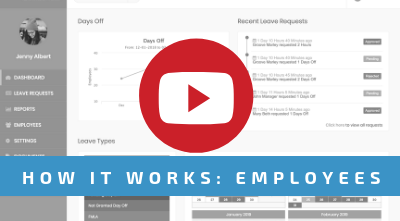Get started creating your free account here.
Why CaptureLeave?
"CaptureLeave is cost-effective, easy to use and provides great support. All the information is at my fingertips, and no time is wasted documenting and calculating time taken/left. The information is easily accessible and accurate."
Lori Chadwick
Director of Finance
Charter Financial Publishing Network
CaptureLeave Detailed Features
CaptureLeave provides a consistent, concise leave of absence management and PTO tracking for organizations of any size. The system is a web-based absence management system that will enable you to securely manage employee leave requests in a painless interface. CaptureLeave also facilitates the back and forth of the leave request process by enabling a secure messaging system between end users and admins or managers. Lastly, because we recognize that no two organizations have the same attendance and absence policies, we have a secure and robust document management system built right into CaptureLeave.
Please see the detailed listing of CaptureLeave’s features or take the system for a test here.
Automatic Accruals:
-
Your users can earn or accrue leave based on different parameters you set. For example, instead of using complicated Excel spreadsheets to calculate leave accruals, set CaptureLeave to automatically calculate leave daily, every two weeks, twice a month, first of every month, once a month, or even yearly.
-
Set accrual maximums to prevent ad infinitum leave accruals. This is also a great safety feature to ensure your system is not just doling out leave accrual infinitely.
-
Set Carry Forward Unused days to ensure “use it or lose it” policies are adhered to.
Simplified Leave Process:
-
Set [Default Days Off] to whatever number you consider to be the absolute minimum amount of time off new employees can earn.
-
Customize your organization's time and date format to ensure that CaptureLeave works for your local needs.
-
If you want to offer time off in hours as well as days, use the [Daily Working Hours] feature to set your official number of working hours each day.
-
Set the Legal Holiday schedule each year. You can use our system official Legal Holidays set up for your country or create your own.
-
Group level leave set up. As different organizations have different teams with different leaves of absence needs, we have enabled CaptureLeave to offer User Groups (or Team) level set up which you can customize for your own organization. You can even set up manager-level functions using the user groups you set up. By the way, User Groups can be customized with their own Default Time Off, Accrual settings, as well as Accrual methods.
-
Custom Labels are these powerful little tools that help you create and define different leave types. Do you want to set up leave for a special group which might not be paid leave? You can even add your own select color for these custom labels.
-
So, assuming you are like most people who prefer simplicity, you have the option to upload your user list directly into CaptureLeave. You can even set up users to go straight into the specific groups you like. We are all about saving you time and money.
-
Once everything is set up to your specifications, processing leave is actually fun and speedy. Your employees submit their leave requests and the manager level user or admins get to approve or reject it. Cool, huh? And, of course, you can also set up leave requests manually, but who wants to do that?
Reporting and things:
-
So you have your brand new CaptureLeave account implemented and you ditched your spreadsheet. You did ditch the spreadsheet, right? Good! You can now see the true power of CaptureLeave. Welcome to reporting and things.
-
Command view from the Dashboard. Your Dashboard gives you easy access to your organization’s leave calendar, your custom leave requests, your pending leave requests, as well as an easy-to-read chart of your leave utilization.
-
You said more reports? Sure. Click on any date and CaptureLeave gives you an instant rundown of your leave of absence picture. Who is in and who is out? Want to find out who is out next week? What about the last three weeks? Done and done.
-
Use the custom leave report to find out who is taking extra time in Fiji or Punta Cana. Well, you asked..
-
I know you have a sneaky feeling those new hires are taking way too much time off... how dare them.. Ok ok. I digress. You can access group level reports, too. Or perhaps you want to drill right down to the individual. No worries, we have you covered, too.
-
I forgot. You want last year’s report? How about two years ago? No worries. As long as you have data, we will give you reports.
-
So, I have a confession. I said ditch the spreadsheets. Well, yeah, except ours. Hee-hee. We have Excel reports you can download and they are the most beautiful Excel reports you have ever seen.
-
We did not leave your managers out. They have a command view as well.
-
Want to view time off balances? No problemo.
-
Our leave processing center enables you to quickly view pending requests, as well as other types of leave management needing your attention.
-
Logs. So we know sometimes things just happen and no one has a clue who did them, right? We have logging to ensure that we are keeping track of what changes occur within the system. We’ll even share them with you.
Views:
-
Some people like to hold on to information and only update it way later. We don’t. With CaptureLeave you can see data about leave consumption, conflicts, and more in real time.
-
From the micro view of individual users to the macro view of the organization, you can use CaptureLeave to see your entire leave management story.
-
Regarding leave requests for various time frames, you can easily view daily, weekly, monthly, or even annual time off at a glance.
-
Switch between graph view and chart view for easy reporting.
-
To manually add time off for existing users, use the [Adjust] tool to add or remove time.
- Manager level employees can see time off reports for users they manage. This is a great way to lighten the load on yourself so you can take a vacation. (Hint hint).
- Google, Outlook and iCal calendar integration is easy. Simply click to add approved time off to your personal calendar.
Customization:
-
From your personal profile to the organization settings, you can customize CaptureLeave for your needs.
-
Customize the type of leaves you want to track. You can create both paid and unpaid leave types and enable your users to select the specific types of leave they want to take.
-
You can set up multiple user groups to cater to the various organization subgroups you want to manage.
-
With three levels of users: Administrators, Managers and Employees, you can further delegate duties to better maximize your CaptureLeave experience.
-
Set up your own default working day parameters. Do you want to accept leave requests in hourly increments? Simply toggle the switch to get this going.
-
CaptureLeave also enables you to set up different date formats based on your location.
Document Management:
-
Leave of absence policies form the basis of your vacation tracking. Use the document management system to create and distribute company policies as well as other vital information to your entire organization or to only select groups of people.
-
Create as many document categories as you like. This helps organize your document library.
-
Upload documents in various formats including Word, videos, audio, HTML, pdf and more.
-
Define access limits for the various documents you want to assign out. You can either assign documents to as many users as you like or limit access to specific users or levels.
-
Document management logs. With many industries being worried about document authenticity and chain of position rules, CaptureLeave enables automatic logging to ensure that any changes to your documents are being documented and recorded.
Messaging:
-
In today’s fast-paced business environment, communication is absolutely key. Use the CaptureLeave messaging system to quickly send and receive messages from your team.
-
Messages from your users come into the Admin system and wait for processing. Once the message is responded to, the system establishes a detail thread of the back and forth messaging between the sender and receiver.
-
You can even use messages to send attachments and documents in your messages. Think about how easy it will be to attach an absence policy document to a request for information on your company’s HR policies.
Simplified Billing:
-
Easily convert your free trial account to a paid account from the comfort of your own location. Simply enter some information and activate your account.
-
We have flexible billing cycles as well as affordable rates. Simply go to your account settings tab and power up your account.
-
Flexible payment methods. If you need to receive traditional invoices for your AP department, no worries, we have you covered. We prefer credit card payments, as this is easy to set up and ensures the smooth operation of your account.
Try CaptureLeave free for 60 days or download a brochure.